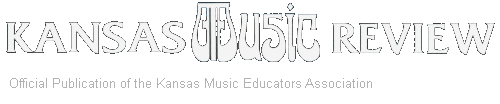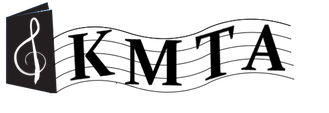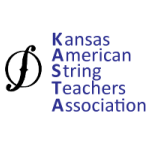by Gaile Stephens, Kansas Music Review Editor
As we find ourselves in the unusual position of attending the first virtual KMEA In-Service Workshop (ISW), I found myself asking how can I get the most out of this experience? I found many discussions, articles, and tips. I wanted to share a few of them with you below.
Map Out the Sessions You Want to Attend
For those of you who have attending conferences for years, you know that making the most out of your time means doing some advance planning. Scanning the conference program for my must-attend sessions was the first thing I did when I got my printed program. Today, we can do this before the conference and the online conference program is more important than ever. It contains the actual video conferencing links to the session. So make time before the ISW (In-Service Workshop) to plan. I usually categorize sessions into three areas.
- What you MUST Attend
- What you Want to Attend
- What you Might Attend
Familiarize Yourself with the Virtual Platform
Just like you would look at the conference center map, check out the virtual platform a day or two before the conference starts. This will allow you to become more familiar with how it works. It will also give you time to contact the designated IT managers if you run into an issue.
Attend Like You Were There In-Person
I was surprised at how many articles and blog posts talked about treating a virtual conference like one you would attend in-person. Several of the suggestions below were new to me, but I plan to try them.
- Schedule Breaks & Meals– I don’t know about you, but about the second hour of an online meeting I am zoning out no matter how much I love the topic. Video conferencing for long periods is hard. Schedule some time to stretch, walk outside, get some more coffee, eat lunch, etc. Breaks can really help you focus. Don’t be afraid to walk away from the computer for a minute. One blog even suggested ordering in food or planning to have your favorite snacks on hand.
- Leave Time to Log On – Have you ever been ready to log on & your computer starts an update? Or you realize you are almost out of battery? Let’s face it logging on to a virtual meeting or session can take a minute or two for many reasons. So, plan to click that link a little before the start time. You can leave your camera off and mute yourself until it starts. Being there before things begin can help your stress level, but if you can’t log on before the start don’t sweat it. This is new to all of us. Also, if you want to attend sessions back to back, make sure you have your next link ready as the previous session is wrapping up.
- Take Notes – Whether you prefer digital platforms or an old fashion pen and paper approach, take notes during the sessions. Jot down ideas, questions, and things you like or don’t like. Make a note of materials you want to explore later. Taking notes will help you stay focused, and you can look at them after the session or conference later to remember all the information you learned.
Minimize Distractions
Almost every article or blog post I found on attending virtual conferences mentioned something about blocking off your schedule. If we were attending in-person, we would take leave from school, make hotel arrangements, give ourselves travel time, etc. Why wouldn’t we do something similar in the virtual environment? Here are some common ideas I came across to minimize distractions.
- Put the sessions you want to attend in your regular calendar and block off that time to be fully online.
- Put an out-of-office message on your email account(s).
- Let your family/school know you are in meetings & cannot answer them right away.
- Finally, I love to multi-task, but maybe during the conference is not the best time for it?
Find Ways to Connect
Finally, find ways to connect. One of the biggest parts of a conference if not the biggest part of a conference is seeing all those friends and colleagues you do not get to see every day. We all love to catch up, find out the latest news, and talk about ideas. You can still do many of these virtually.
- Chat Rooms: There will be chat rooms during the exhibit times and at other times in the conference. Make sure to drop in.
- Virtual Receptions: Many of the Colleges and Universities will be hosting virtual alumni receptions. Look in the program for the links or contact your College or University to find out how to access their event. (Most schools will have booths/chat rooms during the exhibit times in addition to the receptions.)
- Look Around: During sessions look around to see who else is attending. Take note of people you know or who have interesting things to contribute.
- Plan to Connect: Email or contact your friends on social media ahead of time. See if they are going to some of the same sessions as you. Post about sessions on your social media & check your friend/organization’s pages as well.
- Engage: Finally, engage, ask questions, participate in breakout rooms & if possible Turn On Your Camera. (This last one is hard for me sometimes, but I do find I am much more engaged if my camera is on.)
I hope some of these tips help you get the most out of the ISW this year. Remember, we are all in this together trying to make the best of unprecedented times. So……take a breath, fire up your computers, & let’s do this!
References
Layman, Madison. 10 Tips for Attending A Virtual Conference. https://www.cvent.com/en/blog/events/10-tips-attending-virtual-conference
Lepage, Evan. Attending A Virtual Conference for the First Time? 5 experts Share their Tips. https://unito.io/blog/virtual-conference-online-event-tips/
Willey, Sarah. 9 Tips for Getting the Most Out of a Virtual Conference. https://bloomerang.co/blog/9-tips-for-getting-the-most-out-of-a-virtual-conference/