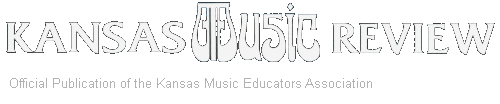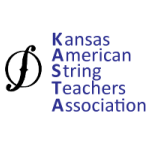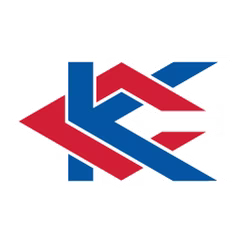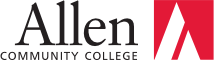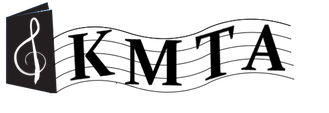A Guide for Music Teachers
Here, we offer tips and advice for music teachers so that they can get the most out of Dorico Elements, focusing in particular on two of the crucial challenges of teaching music – how do teachers convey their own musical knowledge to students, and how do teachers give students the right framework to explore and create for themselves?
#1 – Helping Students to Understand Music
One of the most common hurdles faced by a music teacher is communicating their own musical knowledge and experience to students in a way that is simple, and understandable.
With Dorico Elements, it’s easier for teachers to produce the learning materials and arrangements they need for this very task. There is also a wealth of useful learning resources online, which are highly recommended to teachers. As well as the entries on our blog, there are a number of tutorial videos from our YouTube channel that offer clear visual demonstrations of how to get to grips with the features of our composing software. As any teacher will already know, everyone learns differently, and having access to both visual and text-based resources can be a huge advantage.
Teachers can also use the software to demonstrate to their students the connection between music notation, and the music that it is heard. While some students may already be familiar with how a piano roll looks in other applications, such as GarageBand or Cubase, they may not yet have the same mental association between this and notation.
Being able to switch between views for piano roll and music notation allows teachers to clearly establish this connection by connecting the auditory feedback of playback, with the more abstract graphical appearance of the piano roll, and then finally the notation.

#2 Helping Students to Explore Music
Once you’ve successfully given the students the tools, they need to develop an understanding of the more fundamental aspects of music, the next challenge is to provide them with a space that allows them to put it into practice in an effective way.
More than almost any other academic subject, music requires giving students the space to explore musical ideas and possibilities for themselves, within a broader structural framework. For teachers, Dorico Elements is an ideal tool for building this kind of framework – the simple, uncluttered way that it is organized musically creates the ideal space to learn the basics of notation and composition simply by exploring the functions and user interface.
For example, teachers can quickly prepare exercises to complete using the software, such as providing them with a musical motif or phrase, and asking them to write an answering phrase, harmonize it, or provide a counter-melody written on a contrasting instrument. Or, for students less experienced in this area, they can be encouraged to use the software to appraise the material, by creating accompanying words and images.
These two approaches to using Dorico Elements in the classroom will help teachers to tackle the two sides of musical understanding – not just the practical experience of creating music, but a practical and engaging way of exploring the underlying ideas and concepts.
A Guide for Students
Getting to Grips with the Software
Dorico Elements is simpler and easier to learn than some of our more advanced software, but still has a lot of the same features and capabilities.
However, it can always be useful to have a little guidance when you’re getting to grips with a new software, and fortunately there is a wealth of resources, guides and tips for using Dorico available online.
Often, you can easily find the answer to any question you have regarding the software simply by Googling it – there are many learning resources, written help and other material available. There is also the Dorico YouTube channel, which includes a number of useful video guides that demonstrate how to use different features of the software.
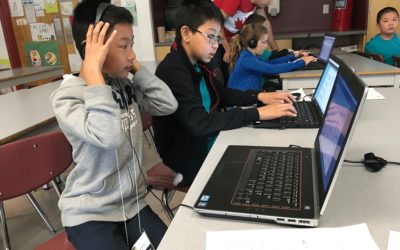
Exploring Music for Yourself
Unlike other programs for composing music, Dorico Elements leaves almost all of the major decisions in the hands of the person doing the composing. When you start a new piece of music in another composing software, important decisions such as the time signature and key, have already been made by the program. This means that other programs require explicit effort from the user to change these decisions.
Dorico, on the other hand, makes none of those decisions up-front. Instead, it allows you to explore every choice and option for yourself, without being swayed by the default settings chosen by the people who designed the software. This can be a major advantage when it comes to learning the basics of music composition, as it gives you the chance to try out different starting configurations for your music and see how each one affects its sound.
The software can be used to explore within the curriculum. If you import the piece of music into software, via either MIDI or MusicXML, you can then begin to experiment by making changes, and seeing how they affect the piece as a whole. Even very simple adjustments such as making the piece faster or slower, changing the sounds of certain instruments, or copying and pasting or transforming the music from the piece to combine it in new ways.
Often, this approach of experimenting with different changes and configurations for a piece of music can be extremely helpful in helping to understand how the original piece works in the first place – and how even the slightest adjustments can sometimes produce a dramatically different sounding piece of music.
One of the main benefits of Dorico Elements is that it was specifically designed to offer an ideal first step into the world of making music – especially in a classroom setting. That means that the most effective way of getting to grip with how it works, and what it can do, really is to simply begin trying it out for yourself.
About the Author:
Daniel Spreadbury is the Product Marketing Manager for Dorico, the music notation software from Steinberg. Daniel holds a master’s degree in music from University College, Oxford, and has worked in the field of music notation software for 20 years, first as the lead designer and product manager for Sibelius until 2012, and since then on the next-generation application Dorico, after he and the rest of the original Sibelius development team were laid off from Avid and joined Steinberg. A keen singer and choral director, Daniel works with both adult and children’s choirs. He has been closely involved in the application of music technology in education throughout his career and is passionate about the positive impact technology can have in the teaching and learning of music.